Boring Keymaker and Boring OAuth Keymaker¶
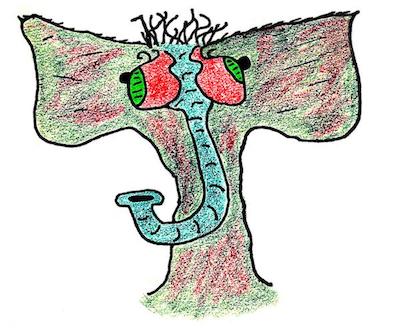
the mind machine keymaker. trust it with your keys.
There are two base Keymaker classes implemented by
boring mind machine; they are BoringKeymaker and
BoringOAuthKeymaker.
Technically a Keymaker can inherit from BoringKeymaker and use any authentication method, but in practice all Keymakers are OAuth Keymakers.
Constructing the Keymaker¶
The generic BoringOAuthKeymaker class requires two bits of information: an API application token and an API application secret. These have different names for different services, so when you create a Keymaker, you need to specify the name of the token and the name of the secret in the Keymaker constructor:
import boringmindmachine as bmm # create a dummy oauth keymaker class class MyKeymaker(bmm.BoringOAuthKeymaker): pass k = MyKeymaker(token='client_token',secret='client_secret')
For Github, Google, Twitter, etc. Keymakers, this value is already set.
import boringmindmachine as bmm ghk = bmm.GithubKeymaker() gk = bmm.GoogleKeymaker() tk = bmm.TwitterKeymaker()
Passing API Keys to the Keymaker¶
The Keymaker must have client API keys to verify that it is in fact allowed to take actions as the third-party OAuth application. The API keys consist of a token and a secret that correspond to the OAuth app created for the third-party service.
(For example, when you create a Github app, the app page will give a client ID and a client secret at the top of the page.)
This token and secret can be passed three different ways:
- via environment variables
- via a JSON file
- via a Python dictionary
Using Environment Variables¶
To set using environment variables:
use_env.py:
import boringmindmachine as bmm class MyKeymaker(bmm.BoringOAuthKeymaker): pass k = MyKeymaker(token='client_token',secret='client_secret') k.set_apikeys_env()
This would then look for two environment variables corresponding to the name of the token and secret in all caps. In the above case, we would need to run the script and provide the API keys as follows:
$ CLIENT_TOKEN="abcd" CLIENT_SECRET="qwerty" use_env.py
Using JSON File¶
To use a JSON file, create a simple JSON file with two key-value pairs. The two keys should be the token name and the secret name provided to the constructor.
apikeys.json:
{ "client_token" : "asdf", "client_secret" : "qwerty" }
The corresponding call to set the Keymaker API tokens would look like:
use_json.py:
import boringmindmachine as bmm class MyKeymaker(bmm.BoringOAuthKeymaker): pass k = MyKeymaker(token='client_token',secret='client_secret') k.set_apikeys_json('apikeys.json')
Using Python Dict¶
use_dict.py:
import boringmindmachine as bmm class MyKeymaker(bmm.BoringOAuthKeymaker): pass k = MyKeymaker(token='client_token',secret='client_secret') k.set_apikeys_dict({ 'client_token' : 'asdf', 'client_secret' : 'qwerty' })